Conversation Detection Guide
1. What is Conversation Detection
The "Conversation Detection" functionality solves a problem:
When a call happens, whether it is via an iovox Number or direct, it can be answered either manually by someone, or automatically. For instance, calls can be picked up by an IVR, a waiting message, a voicemail etc.
Whether the call is answered by someone or by a machine, iovox will get the same network response, and by default, will consider and display it as "Answered".
This can be confusing as customers may want to differentiate whether the call has been picked up by someone or not and only count calls where an actual conversation occurred between caller and called as "Answered".
The solution:
Using "Conversation Detection" (sometimes abbreviated to "ConD" internally) allows iovox to know whether calls were answered by someone or by a machine.
The feature can detect if a conversation happened after the call was answered.
A new call disposition (or "Results" in the UI) was created:
If a call is answered and a conversation is detected , the result will be: "ANSWERED".
If a call is answered and no conversation is detected , the result will be: "ANSWERED [MACHINE DETECTED]".
2. How it works
The ConD will listen to and analyse the audio recordings of all answered calls. Each channel (caller vs called side) is separately monitored, and iovox logs when speaking starts and stops.
A specific set of criteria will allow iovox to define a "Conversation":
- The minimum number of times the Caller must speak between silence. By default, it is 3.
- The minimum number of times the Called must speak between silence. By default, it is 3.
- Whether the speaking turns only count after the final dtmf (or keypress) (e.g. IVRs etc.) on the call. By default, it is set to false.
- Whether speech only counts if it occurs directly after the other party has finished speaking. Due to the fact that detecting speech stops may take longer than the actual person responding. By default, it is off.
When the call has concluded, if the number of turns for each side is at or above configured threshold (see above), then a conversation is detected.
ConD does not require the Call Recording turned on, it is run by listening to live call audio.
Only conversations after the call has been bridged (picked up) are tracked, not during ringing.
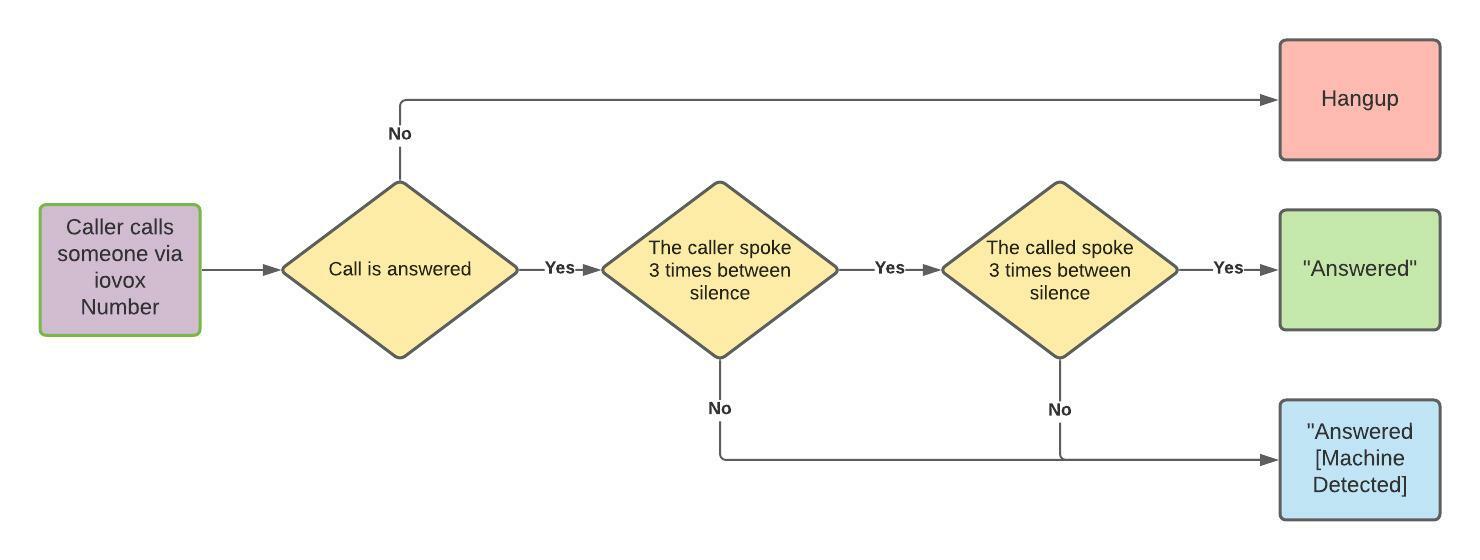
Whenever the caller or called speak, an event is created and saved.
After call concludes, all those events are looked at and compared to the thresholds for the partner (or default). If the number of speaking turns exceeds threshold, it is counted as a conversation.
3. How to set it up
There is no front end to set the ConD, this needs to be done internally by a member of the iovox dev team.
As of now, ConD is enabled per call rule. Please be aware that there is no UI available yet, and the functionality will be added manually on iovox's end. This means that templates which are recreated or edited on the portal prior to a UI being available, will be overwritten.
The default configuration (see criteria in the "How it works" section) can be changed if we find a combination proves to provide better results, this will however impact ALL Partners using ConD.
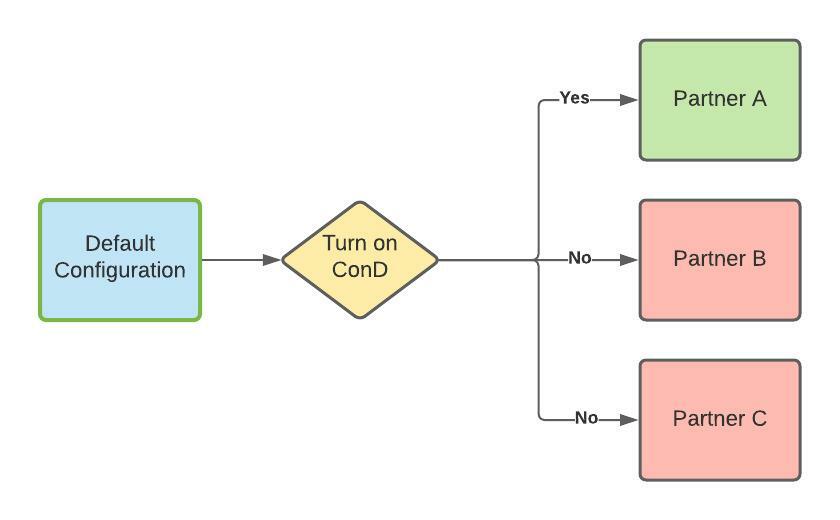
5. Limitations
- While the ConD has shown good accuracy overall, we cannot guarantee it 100%.
6. Analytics
This functionality will display "Answered" or "Answered [Machine Detected]" as a "Result" in the Analytics section and in the data sent over the API.
The results will be visible in iovox:
- In the Inbox
- In the Reports page
- In the Insights page
- In the Dashboards
The results will be visible in Enterprise:
- In the Dashboard
- In the Communication Details page
- In all "Top Lists" pages
Contact our team today to explore our products and solutions
Contact Us
Send us a message and someone from our team will contact you ASAP.
Or call us on +1 (888) 408 4128