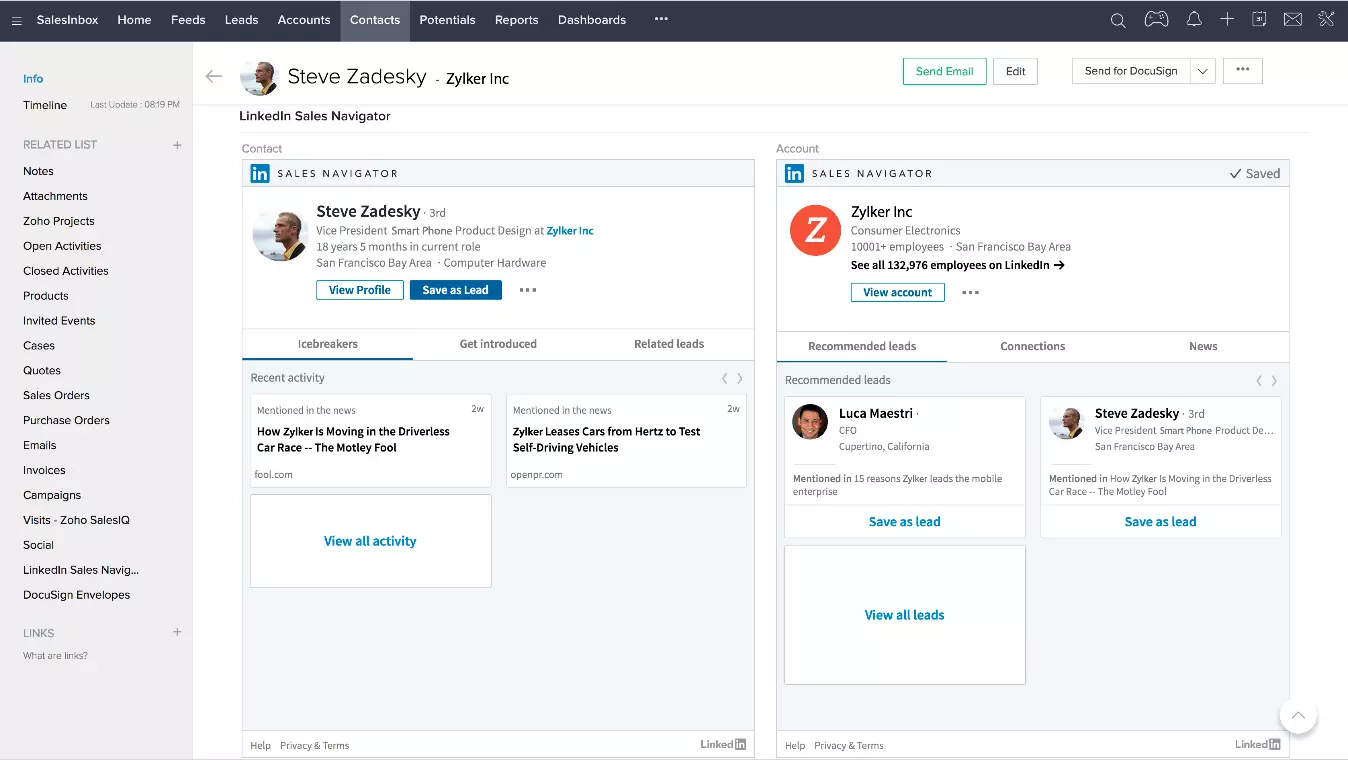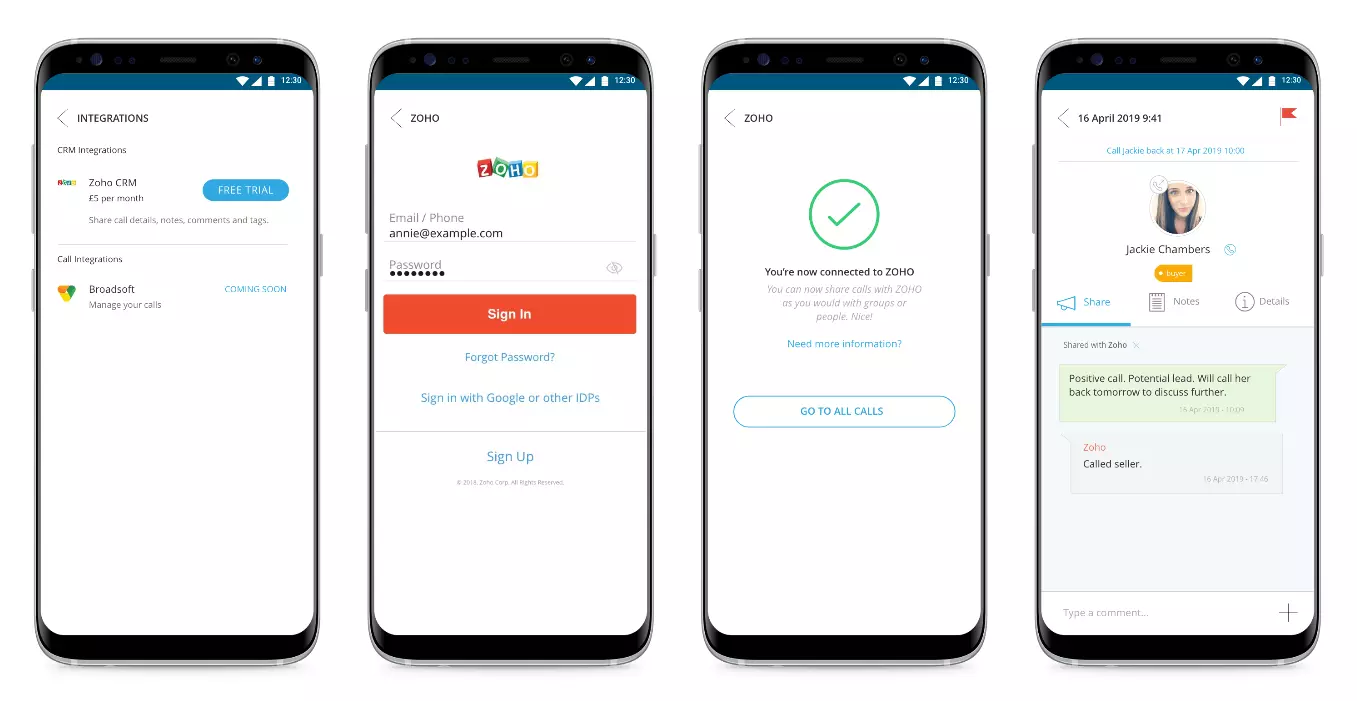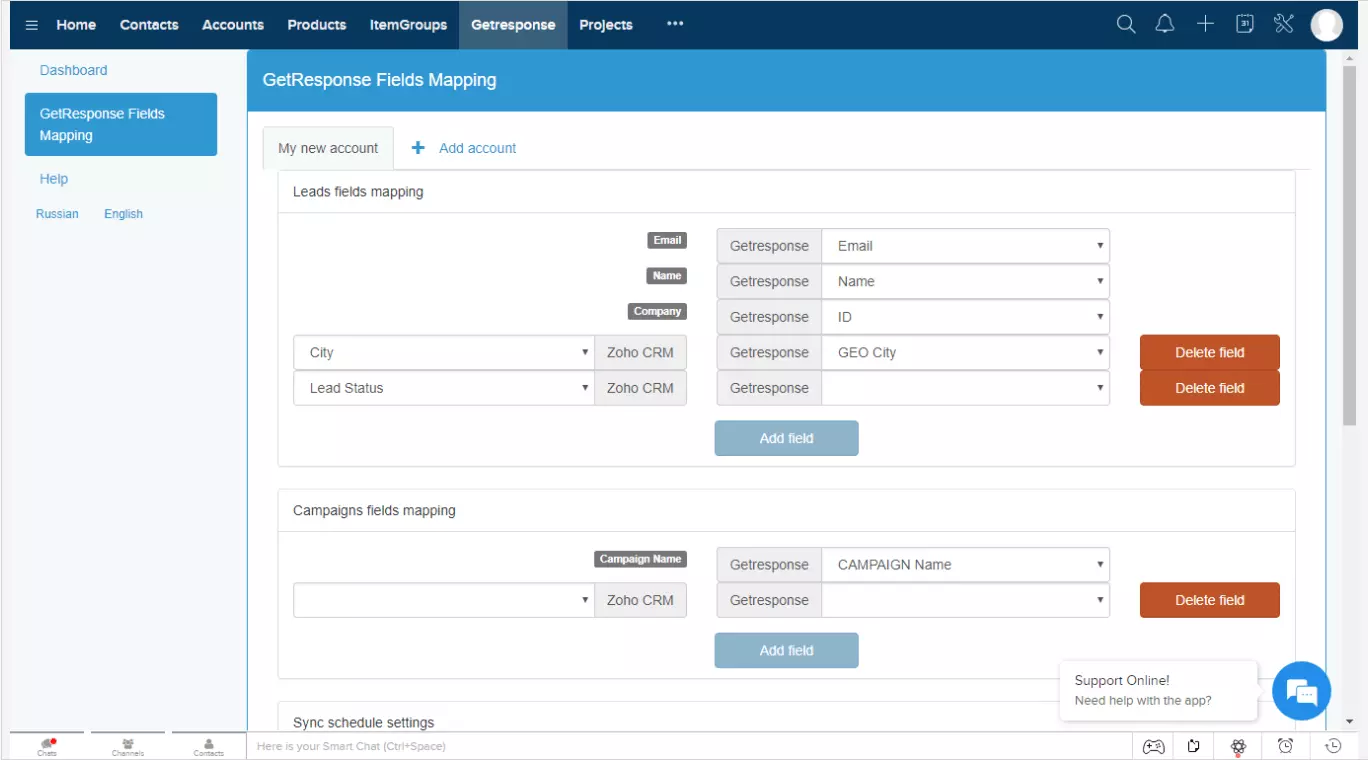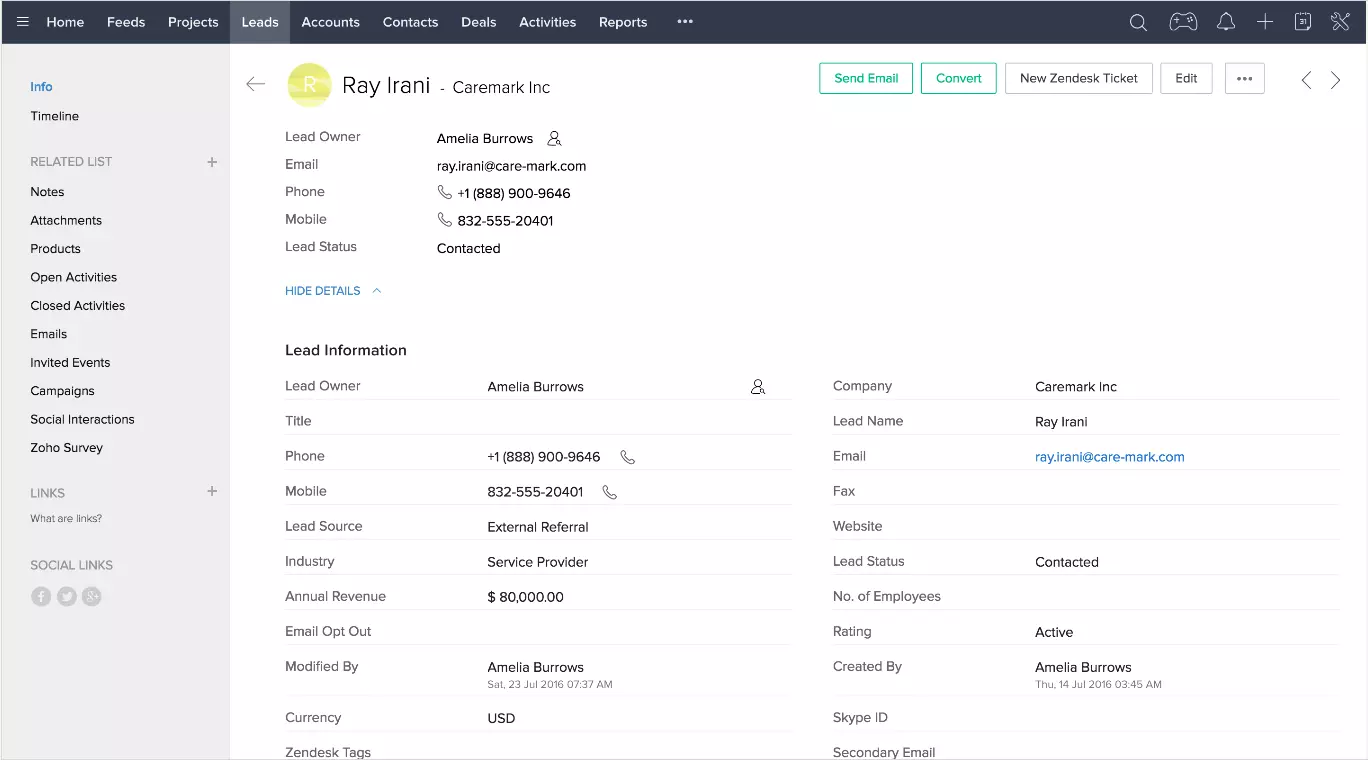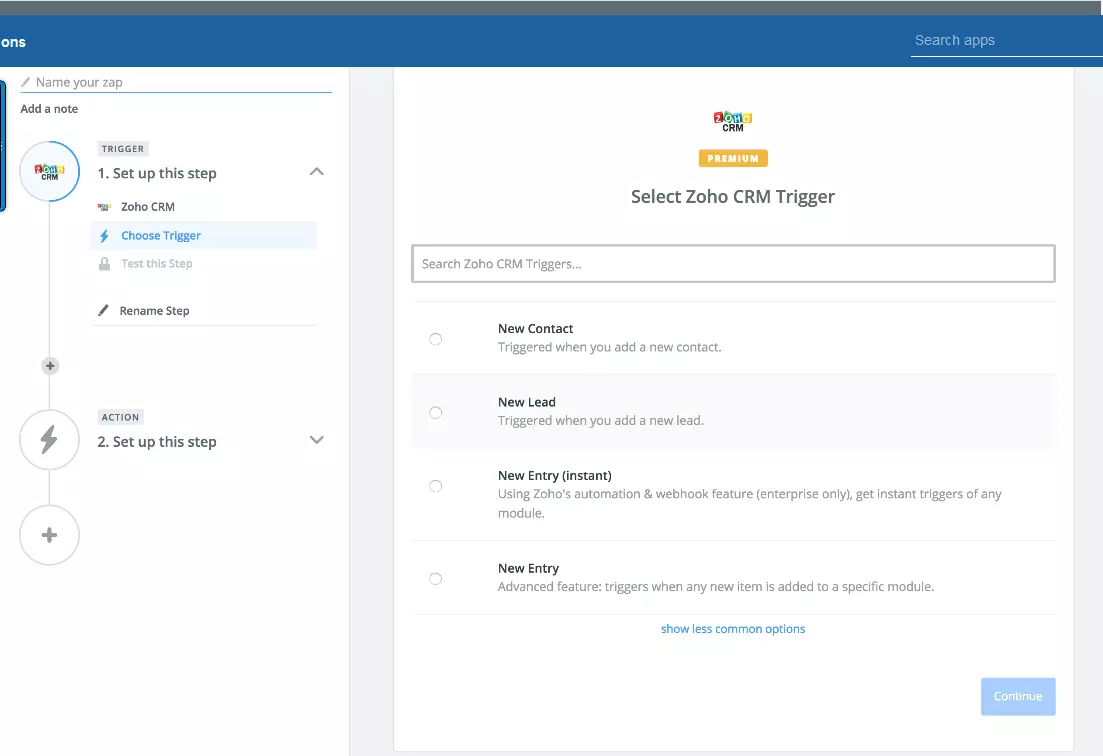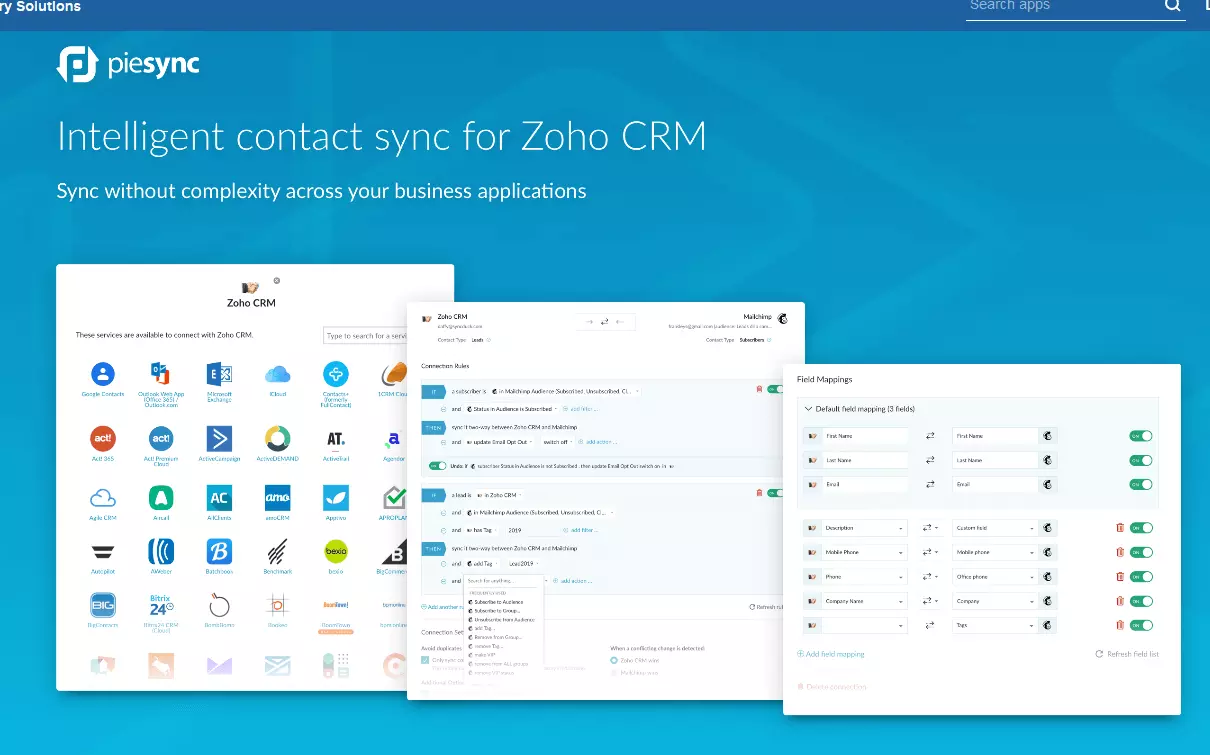5 Zoho CRM Integrations to Supercharge Your Sales Efforts
crm, sales, mobile, zoho crm,
Maintaining and growing a high performing sales team requires more than just talent and competitive commission, it requires equipping your team with the right tools for success. The right sales tech stack can make or break any team. By combining and integrating the right tools for your team, you can supercharge your sales efforts and automate your workflows for long term return.
While sales managers face many challenges, finding the right tools to support their team and grow sales numbers doesn’t need to be one of them. There is no shortage of great solutions on the market and when combined with the right integrations the results can be extremely powerful.
The power of Zoho and the integrations marketplace
The Zoho Integrations Marketplace exists to help you spend less time managing your software, and more time managing your business. Zoho CRM was built to integrate with all the other app and technology services you use every day. In this blog we share 5 of our favorite integrations available in the Zoho Integrations marketplace that have the power to create a real boost for any team and as a result, the overall business.
Keep in mind: While this article is written about Zoho CRM integrations, some of these solutions are also available for Salesforce and other CRM platforms. Checkout your CRM’s marketplace or app store to learn more about what’s available for you.
LinkedIn Sales Navigator for better insights on your prospects
Want your contact information inside of Zoho CRM? The LinkedIn Sales Navigator extension allows you to view your LinkedIn Leads from directly inside of Zoho CRM to keep your attention focused in one place. With this integration, you also have the ability to push CRM leads to Sales Navigator, where you can follow up with them in detail and close the next big deal.
![LinkedIn Sales Navigator Zoho CRM Integration]()
LinkedIn Sales Navigator Key features:
- Display of LinkedIn contact information in Zoho CRM
- Ability to push CRM leads and contacts to LinkedIn Sales Navigator
Iovox for quick and easy on the go CRM updates
Create new leads, share notes and add call activities from wherever, whenever with one simple click. Iovox is the perfect integration for the modern-day sales warrior that’s always on the go. No more lost notes or out of date CRM contacts, with iovox you can effortlessly keep everything in your Zoho CRM up-to-date to make you (or your boss) very happy.
The Zoho CRM integration from iovox helps save you time by keeping your CRM contacts up to date with inbound and outbound call tracking for mobile. Iovox automatically creates new leads in Zoho after a call is shared from the iovox app. For frequently called leads, you can also update existing records through iovox.
Iovox helps you eliminate time consuming manual data updates so you can stop relying on your memory for important call details and trust that your notes are up to date. This integration works with your normal phone provider and number. There is no VOIP client or additional telephony purchases necessary to take advantage of this powerful integration.
Best of all, iovox is simple to use and easy to set up. Just download, sign up, and tap to connect your Zoho CRM account for 100% mobile call tracking.
![iovox Zoho CRM Integration]()
Iovox Key Features:
- Tracks inbound and outbound calls
- Works with your phone dialer, no VOIP client required
- Adds call details to existing to leads or contacts in Zoho CRM
- Share custom notes and tags
- Auto creates a new lead or contact if not already in Zoho CRM
LeadSync from Get Response for better prospect management
Are you using Facebook Lead Ads to drive leads for your business? LeadSync helps make it super easy for you to add Facebook Lead Ad leads into your Zoho CRM.
With LeadSync from GetResponse you are just a few clicks away from pushing new leads into Zoho CRM with support for all custom fields, as well as the campaign and leads modules inside of Zoho CRM.
Using LeadSync you can automatically add fresh leads to your GetResponse contacts and instantly get new potential customers into your marketing automation workflow. LeadSync also offers real time email notifications for new leads so your sales team can follow up while they’re still hot.
![LeadSync Zoho CRM Integration]()
LeadSync Key Features:
- Maps all custom fields in GetResponse
- Support campaigns sync
- Support scheduled sync
- Up to a hundred leads per API request
Zendesk for a better customer experience throughout the entire journey
From presale to post sale and beyond, creating and maintaining customer relations is key to the success of any business. How you support your customers and the touchpoints throughout their experience with you is vital to retaining lifelong customers. It’s all about the customer experience.
A great way to maintain this is with the seamless Zendesk integration to Zoho CRM that allows you to see a complete overview of the customer’s journey with you. This enables you and your team to provide a detailed and personalized experience from day one.
![Zendesk Zoho CRM Integration]()
Zendesk Key Features:
- Create and edit Zendesk tickets directly within Zoho CRM.
- Zendesk extension for Zoho CRM supports SalesSignals. Every time a ticket gets raised, responded (or) escalated, a pop-up will appear inside Zoho CRM.
- View every Zendesk ticket that is related to customers attached to Zoho CRM records.
PieSync or Zapier for cross platform data sync and connectivity
PieSync and Zapier are designed to help you automate repetitive tasks, maintain cross platform data sync and create connectivity between the various tools in your sales tech stack. While these services are very similar and interchangeable (for the most part) they can also be used in tandem for extra supercharged efforts.
The benefits and use case for Zapier
Zapier helps you create automation for notification and system alerts like a prospect moving stages, a deal closing or a new customer subscribing to your newsletter or blog. Basically, for any situation where one action in a service has to trigger another one-time action in another service, Zapier is a great tool for automating this. The key thing to note is that Zapier is always one-way and one-instance. When action A is triggered, action B takes place.
![Zapier Zoho CRM Integration]()
Zapier Key Features:
- Create workflows that automate the process of data flow
- Connect Zoho CRM with 1000+ other apps
- Allow them to function together seamlessly
The benefits and use case for Zapier
On the other hand, with PieSync, you can create continuous triggers and actions for events that occur more than once like updating a CRM contact for example. Every time a contact record is updated or uploaded to the CRM, PieSync would sync this information and make sure that both systems always contain the latest and most up-to-date information. This occurs regardless of how many times the information changes. This helps assure that everyone on your team always has the newest information available to them at all times – even on the go.
![PieSync Zoho CRM Integration]()
PieSync Key Features:
- PieSync offers the only solution in the market to sync your contacts both ways, processing new and historical data in real-time.
- Save time spent on manual data entry and avoid data duplication by automatically merging contact information from multiple entries.
- Sync your Zoho leads & contacts across all your finance, accounting, prospecting or support apps.
While this article is written for Zoho CRM users, some of these solutions are also available for Salesforce and other CRM platforms. Checkout your CRM’s marketplace or app store to learn more about what’s available for you.
All that said, it goes without question that to get the most value from Zoho CRM (or another platform) it’s not just about leveraging the features and functions inherent to that product. When you integrate with the right tools you can supercharge your efforts, improve efficiency and save time. This way your team members can focus on what matters most and let the tools handle all the repetitive tasks for you.
If you think we’ve missed some other great tools that can be integrated with Zoho CRM to supercharge your sales efforts, please let us know in the comments below.
If you’ve tried any of these powerful integration combinations we’d love to hear about it. Comment below and let us know how these tools are helping you boost sales and grow your teams.
Thanks for reading!
The Zoho CRM Integration from iovox has everything you need to help you make better business decisions today! Give it a try and sign up here.
Questions?
We’d love to hear from you. Send us an email at hello@iovox.com.